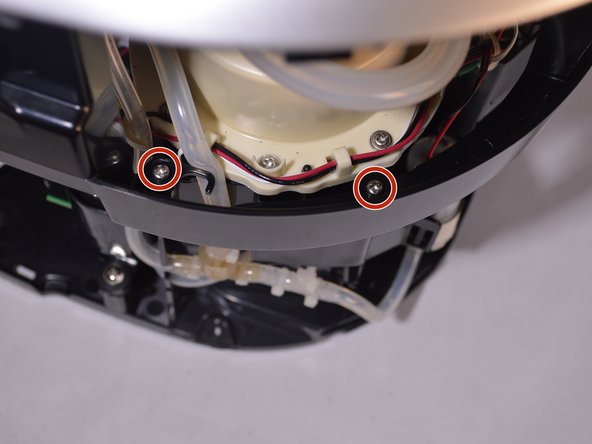Introduction
In this guide, you will replace the circuit board. This is necessary if the board is faulty, which could make your brewer dispense drinks incorrectly. You will need to know how to solder and desolder connections to completely remove the circuit board from the device.
What you need
-
Step 1 Water Reservoir
-
Locate and grab the Water Reservoir with your hands.
Edit
-
-
Step 2
-
Lift the Water Reservoir up. It should be easy to separate it from the main part of the brewer.
Edit
-
-
Step 3 Circuit Board
-
Remove the Drip Tray by pulling it out of the device.
-
This Drip Tray is the detachable bottom part of the Keurig machine where you place a cup or mug.
Edit
-
-
Step 4
-
Using the Phillips #1 screwdriver, remove the six 140mm screws from the bottom of the Keurig machine.
-
If it is hard to unscrew using only the Phillips #1 screw head, insert the 60mm Shaft Extension into the back end of the screwdriver to help you.
Edit
-
-
Step 5
-
Use the metal spudger to separate the silver panel on the right side of the Keurig machine.
-
Tilt the brewer upside down and grab the bottom of the silver panel
-
Using your hands, peel off the silver panel from the Keurig machine.
Edit
-
-
-
Step 6
-
With one hand, place one finger inside the frame where the silver panel was attached and hold the base.
-
With the other hand, pull down to pop out the front housing of the Keurig machine.
-
You should now be able to see the components inside the Keurig machine.
Edit
-
-
Step 7
-
Using your hands, pry the back exterior of the brewer from the right side of the Keurig.
-
Use the blue opening tool to separate the top right silver panel from the back exterior.
Edit
-
-
Step 8
-
Use the Phillips #1 screwdriver to remove the 120mm screw located on the top left corner from the side of the brewer where the water reservoir was.
-
Use the Phillips #1 screwdriver to remove another 120mm screw located under the end of the empty slot running across the left side of the Keurig.
Edit
-
-
Step 9
-
Separate the side panel from the top frame of the brewer, using the blue opening tool for help if necessary.
Edit
-
-
Step 10
-
Place the brewer on its side as shown in the picture
-
Using the metal spudger, pry away the housing surrounding the sides of the Keurig machine from the bottom.
-
Work your way around the perimeter of the base.
Edit
-
-
Step 11
-
Remove the entire back exterior surrounding the Keurig by removing the latches connecting the back exterior to the silver frame on top. To do this, use the metal spudger to lift the latches up and out.
-
The inside of the Keurig should now be exposed.
Edit
-
-
Step 12
-
Reorient the brewer as shown in the picture.
-
Locate the four 140mm screws holding the top frame of the Keurig in place. Remove these screws using the Phillips #1 screwdriver.
-
Two of the screws are on the inside of the frame close to the water heater.
-
You may need to decrease the size of the screwdriver in order for it to fit inside the frame. Do this by taking out the bit extender.
-
The other two screws are located on the outside of the frame.
Edit
-
-
Step 13
-
Remove the top of the framing that encases the circuit board.
-
Remove the wires that are connected to the top of the circuit board.
-
Pull out the multicolored wires by their bases.
-
The bundle with black wires and one red wire is connected to the very top of the circuit board. To remove these wires, squeeze in the white tabs as you pull them out.
Edit
-
-
Step 14
-
Using the metal spudger, snap the circuit board out of the latches on the bottom of the board.
Edit
-
-
Step 15
-
Unplug the rest of the wires connecting to the circuit board by pulling them out by their bases.
-
In order to free the circuit board completely, you have to desolder the connections that restrain it. Use our How to Solder and Desolder Connections Guide to properly and safely conduct this procedure.
-
Remove the circuit board from the device.
Edit
-
Almost done!
To reassemble your device, follow these instructions in reverse order.
Conclusion
To reassemble your device, follow these instructions in reverse order.
Cancel: I did not complete this guide.
6 other people completed this guide.
Author
with 7 other contributors
Alec Jamosmos
Member since: 04/22/18
948 Reputation
5 Guides authored
Badges: 13
+10 more badges
Team
Cal Poly, Team S24-G8, Maness Spring 2018 Member of Cal Poly, Team S24-G8, Maness Spring 2018
CPSU-MANESS-S18S24G8
4 Members
5 Guides authored
5 Comments
Just curious what the phone jack on the bottom is for. There seems to be no mention of this in the user manual.
Joel Lautzenheiser - Dec 2, 2018 Reply
Weird too that there is a UART mark on the circuit board. Is the coffee maker supposed to ‘phone home’ or obtain firmware updates? I think not.
Joseph Ryan - Feb 27, 2019
is there a thermal fuse somewhere?
Chris Knudson - Apr 7, 2020 Reply
or if it’s dead, the circuit board?
Chris Knudson - Apr 7, 2020 Reply
I'm embarrassed to admit, I forgot which wire goes on which spade connector. :( I know for sure the red wire goes on the middle circuit board spade connector, but now I can't remember if the white wire goes on the top spade connector, or on the bottom corner. Does anyone have a photo of theirs or do you have a clear recollection of whether white is on the top or bottom spade?
Steve - Apr 12, 2023 Reply